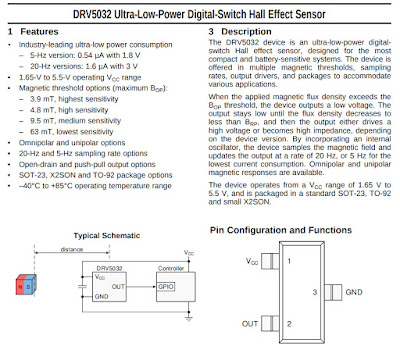Tripping the light - fantastic!
After some gentle (?) banter regarding the size and number of buckets of electronics about the place, it was suggested to me by a long time collaborator that the door at the bottom of the staircase into the garage could use some incidental lighting (e.g. before the main lights at the wall are flicked on).
A normal person presumably would go to a hardware store and spend $20 and 15 minutes to fix the problem. Clearly I'm not normal, and so I started a project which could either be labelled:
- Lighting the garage upon detecting a human presence, or
- Justification (in part) for the many buckets of electronics clogging up the place
The first order of business was planning the physical elements of the project (see video) and then a quick (and dirty) circuit diagram showing the relevant parts orchestrated to achieve the desired outcome.
At the heart of the project is an ATTiny13 (of course) which is asleep. If the door from the stairwell is opened then a hall effect sensor is tripped and the μC wakes up and brings up the LED strip via a transistor. Alternatively from the opposite direction if a warm humanoid stands in front of a PIR then the μC also trips and provides light. I've chosen components that use very little current and so overall the circuit consumes around 500μA when "asleep".
I then mocked up a prototype, wrote some code and soldered up the "PCB of Goodness".
// ----------------------------------------------------------------- // Description: A strip of Leds connected to a transistor controlled // by an Attiny13. The μC sleeps most of the time, but is interrupted // by a PIR on PCINT1, or a Hall Effect sensor on PCINT2. It will then // light the leds, hold for a bit and and then fade out. // // Author: OneCircuit Date: Thursday 16 July 11:48:26 AEST 2020 // www.onecircuit.blogspot.com // www.youtube.com/channel/UCTm3eCrN6wk-Ozt9ymyKIIg // ----------------------------------------------------------------- // // ATMEL ATTINY13 μC // // +-\/-+ // RESET--ACD0--5/A0--PCINT5--PB5 1| |8 VCC // CLKI--ACD3--3/A3--PCINT3--PB3 2| |7 PB2--PCINT2--2/A1--SCK--ADC1 // ACD2--4/A2--PCINT4--PB4 3| |6 PB1--PCINT1---1---MISO--OCOB--INT0* // GND 4| |5 PB0--PCINT0---0---MOSI--OCOA* // +----+ // * indicates PWM port // #include <avr/pgmspace.h> // for reading the progmem values #include <avr/interrupt.h> // for interrupt routines #include <avr/sleep.h> // the sleep routines #define StripLED PB0 // pwm pin #define HEPin PCINT2 // Magnetic interrupt pin #define PIRPin PCINT1 // PIR interrupt pin volatile boolean triggered = false; // boolean for keeping track of interrupts // The led strip will fade exponentially to compensate for human perception, // which is not linear. You can calculate as a curve, but float values will blow // the little Attiny13 out of the water, so a lookup table in progmem makes more // sense for saving memory. const uint8_t PROGMEM gamma8[] = { 0, 0, 0, 0, 0, 0, 0, 1, 1, 1, 1, 1, 2, 2, 2, 3, 3, 3, 4, 4, 4, 5, 5, 6, 6, 7, 8, 8, 9, 9, 10, 11, 11, 12, 13, 14, 14, 15, 16, 17, 18, 19, 20, 21, 22, 23, 24, 25, 26, 27, 28, 29, 30, 31, 32, 34, 35, 36, 37, 39, 40, 41, 43, 44, 46, 47, 48, 50, 51, 53, 54, 56, 58, 59, 61, 63, 64, 66, 68, 69, 71, 73, 75, 77, 78, 80, 82, 84, 86, 88, 90, 92, 94, 96, 98, 100, 102, 105, 107, 109, 111, 113, 116, 118, 120, 123, 125, 127, 130, 132, 134, 137, 139, 142, 144, 147, 150, 152, 155, 157, 160, 163, 165, 168, 171, 174, 176, 179, 182, 185, 188, 191, 194, 197, 200, 203, 206, 209, 212, 215, 218, 221, 224, 227, 230, 234, 237, 240, 243, 247, 250 }; void slowfade(boolean fadein) { if (fadein) { for (uint8_t lighting = 0; lighting < 150; lighting++) { // 150 steps analogWrite(StripLED, pgm_read_byte(&gamma8[lighting])); // read from the lookup table delay(6); // increase for a slower fade } } else { for (uint8_t lighting = 150; lighting > 0; lighting--) { // count backwards analogWrite(StripLED, pgm_read_byte(&gamma8[lighting])); // from the lookup table delay(80); // increase for a slower fade } } } void powerDown(void) { GIMSK |= (1 << PCIE); // activate Pin change interrupts PCMSK |= ((1 << HEPin)|(1 << PIRPin)); // sets the Pin change interrupt mask ADCSRA &= ~(1 << ADEN); // turn off ADC ACSR |= (1 << ACD); // turn off Analog comparator. sei(); // enable global interrupts set_sleep_mode(SLEEP_MODE_PWR_DOWN); // sleep deeply little one sleep_enable(); // enable sleep mode sleep_mode(); // system sleeps here sleep_disable(); // ISR routine returns here so wake up GIMSK &= ~(1 << PCIE); // deactivate Pin change interrupts ADCSRA |= (1 << ADEN); // turn on ADC ACSR = (0 << ACD); // turn on Analog comparator. delay(100); // settle time after waking up } ISR(PCINT0_vect) { triggered = true; } void setup () { pinMode(HEPin, INPUT_PULLUP); // configure interrupt pin as input pinMode(PIRPin, INPUT_PULLUP); // configure interrupt pin as input pinMode(StripLED, INPUT); // LED pin input to start } // end of setup void loop () { if (!triggered) { powerDown(); // call the function that sleeps } else { pinMode(StripLED, OUTPUT); // LED pin is now output slowfade(true); // fade in delay(60000); // hold that thought for 1 minute slowfade(false); // fade out pinMode (StripLED, INPUT); // configure transistor pin as input, saves power delay(1000); // one second before re-trigger triggered = false; // reset boolean } } // end of code
Finally after testing the new device was installed and currently it lights up when either the door is swung open, or a human is detected via PIR. Mission 1 outlined above - accomplished. Mission 2 - ongoing...